For students that are in fully online or blended courses, here is how you upload files to the Inside Berklee Courses system.
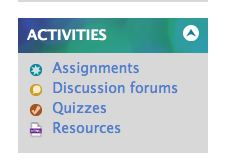
2.) Select the homework assignment
3.) Locate the Upload files button
4.) Click Add then Locate file on my computer
5.) Click Choose File, then browse to find the file to upload, select it and click Upload this file
6.) Click Save changes, and double check to make sure the file uploaded properly










0 comments:
Post a Comment