A very
useful
tool
in
Logic,
the
comp
tool
allows
you
to
pick
the
best
parts
from
different
takes
of
the
same
instrument,
pasting
them
together
to
get
the
‘perfect’
take!
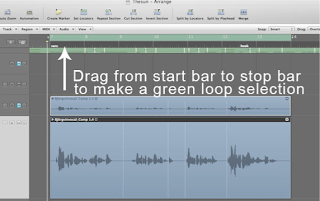 Step
1:
Start
recording
a
few
takes
on
the
same
track.
Logic
is
very
intuitive
where
you
can
record
over
the
previous
take
without
losing
or
destroying
the
takes
before.
A
good
way
to
do
this
is
to
turn
on
loop
recording
where
you
can
record
a
few
takes
at
once.
Step
1:
Start
recording
a
few
takes
on
the
same
track.
Logic
is
very
intuitive
where
you
can
record
over
the
previous
take
without
losing
or
destroying
the
takes
before.
A
good
way
to
do
this
is
to
turn
on
loop
recording
where
you
can
record
a
few
takes
at
once.
Step
2:
Once
you
have
the
tracks
recorded,
double
click
on
the
region
to
show
all
takes.
You
may
click
once
on
the
individual
tracks
to
listen
to
them
to
pick
the
best
parts
from
the
different
takes.
Placing
the
cursor
over
the
tracks
will
bring
up
the
‘comp
tool’
that
looks
like
a
vertical
bar.
Click
and
drag
over
parts
from
the
different
takes
that
you
want
to
use
for
your
final
track.
The
blue
regions
are
the
ones
assimilating
the
top
track
and
the
white
regions
are
the
unused
regions.
Step 3: Once you are satisfied with the final track from the different takes, you can either choose to create a new audio file of the track or just remove the unwanted region. By clicking the arrow on the top right hand corner of the top track (final track), a drop down menu will appear where you will see ‘flatten’ or ‘flatten and merge’. ‘Flatten’ is to just to get rid of the unwanted regions but ‘flatten and merge’ will create a new audio file (it works like ‘glue’ )
There you have your perfect take!
-by LC Tech Blog contributor Stephanie Tham




0 comments:
Post a Comment